Connect your 500 Series 24 in. Wall Oven with Home Connect
|
500 Series 24 in. HBE5452UC |
We would like to help you set up your home appliance with Home Connect using the steps below.

Step 1:
Download the Home Connect App and create your user account.
Open the app and create user account. To complete the account creation process you will receive and email with a validation link. Click on the link and then confirm the registration (check your spam if you don't see an email). After validating your registration go back to Home Connect app and sign in.
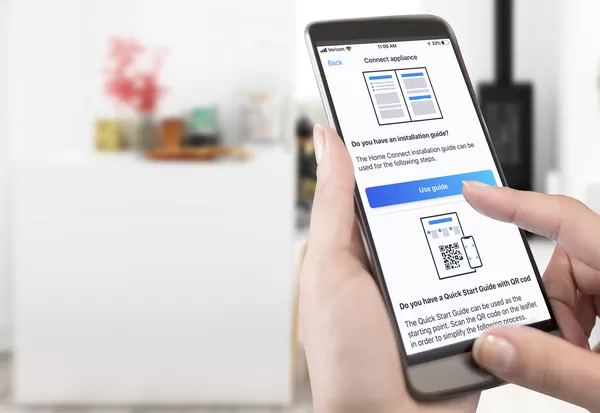
Step 2:
Open the Home Connect app and click "Add Appliance" to start.

Step 3:
When prompted to in the app, scan the QR code below to get step by step instructions for connecting your appliance.