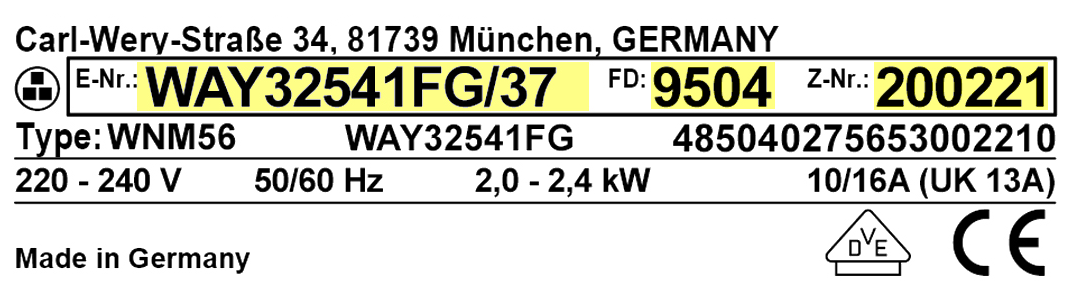Failure to register will not affect your warranty rights.
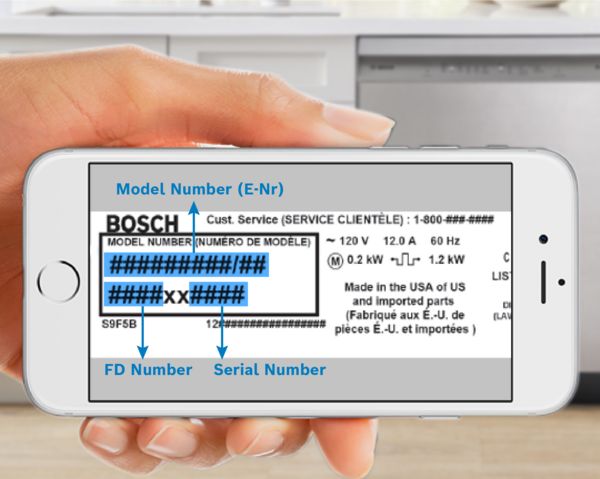
Find your Model Number (E-Nr)
The Model Number is printed on the rating plate. The rating plate is located on your appliance. An example of a rating plate is shown in the picture.
If you are registering your appliance on a mobile device, you can select the camera icon in the Model Number field and take a picture of the rating plate – this will automatically add the Model Number for you. The photo should be clear and well-lit.
Registering your Bosch home appliance is quick and easy.
Step 1
Complete the product registration form. You’ll need the Model Number (E-Nr), FD Number and Delivery Date.
Step 2
You’ll need a MyBosch account to complete your product registration. You can register for an account on the next page. If you have a MyBosch account click here to login
Step 3
Once logged in, click the My Products link to view your registered appliance(s).
*Note: For registering Bosch US products only
Looking for your Model Number (E-Nr)?
Your model number is printed on the rating label. Select your appliance category and we will show you exactly where to find your rating plate.